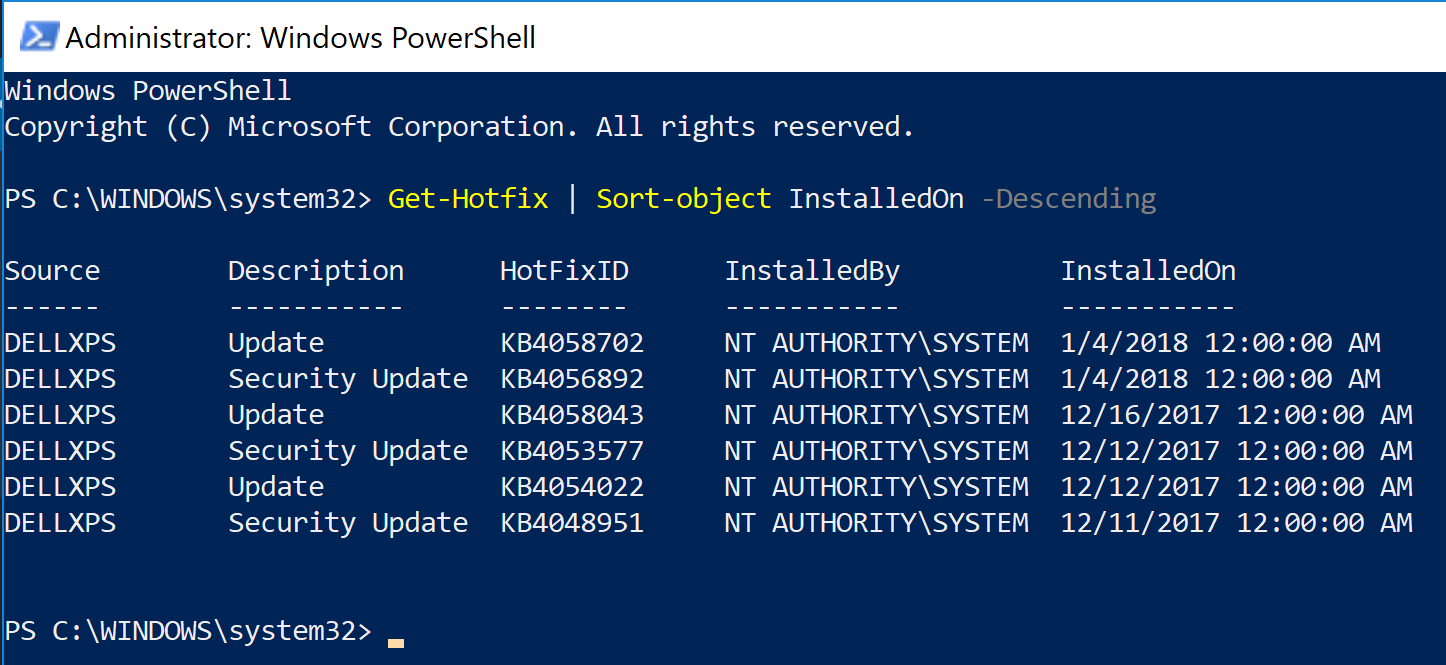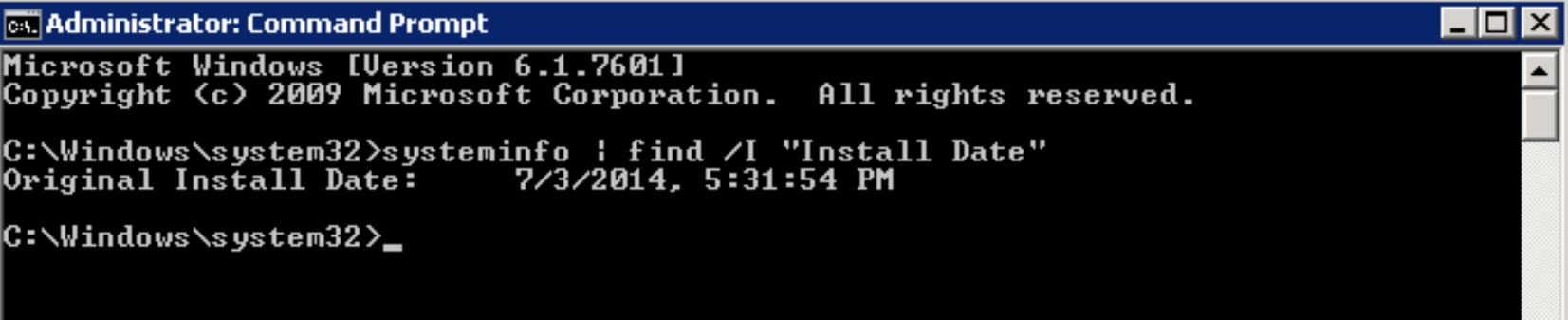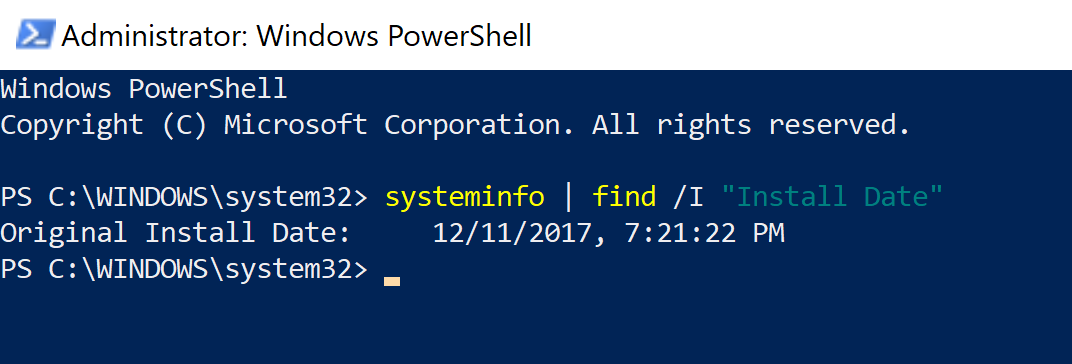Motivation:
You have an application that had been working well but it has encountered issues after you applied a Windows hot fix.
You need to list your latest Windows hot fixes and uninstall the one that causes the issue so that your application can work again.
Procedure:
1. Right click Start icon, click on Command Prompt (Admin) or Windows Powershell (Admin).
2. Type below command and press Enter to list the Windows hot fixes.
Get-Hotfix | Sort-object InstalledOn -Descending3. Type below command and press Enter to uninstall a hot fix. Please note that the hot fix id does not contain KB.
wusa /uninstall /kb:4058702Some other useful commands:
- Geting the Windows original install date.
systeminfo | find /I "Install Date"Alternatively, you can use below command to get the Windows original install date.
([WMI] "").ConvertToDateTime(((Get-WmiObject -class win32_operatingsystem).installdate))- Displaying Windows OS information.
systeminfo | findstr OS- Detecting Manufacturer name & Model number.
wmic computersystem get model, name, manufacturer, systemtype